
ARICA INSTITUTE WEBSTORE
Updating Your Payment Information
For membership subscriptions or donations
If your credit card is about to expire or has expired
or you want to use a different card,
follow these steps.
Step 1: Log in at the Arica Institute Webstore

Step 2: Click Manage My Membership
on the My Account page
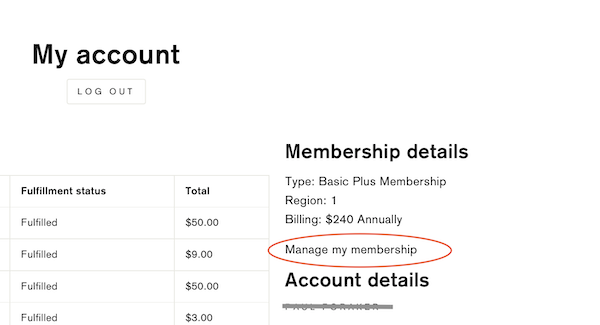
Step 3: Close the Products Panel
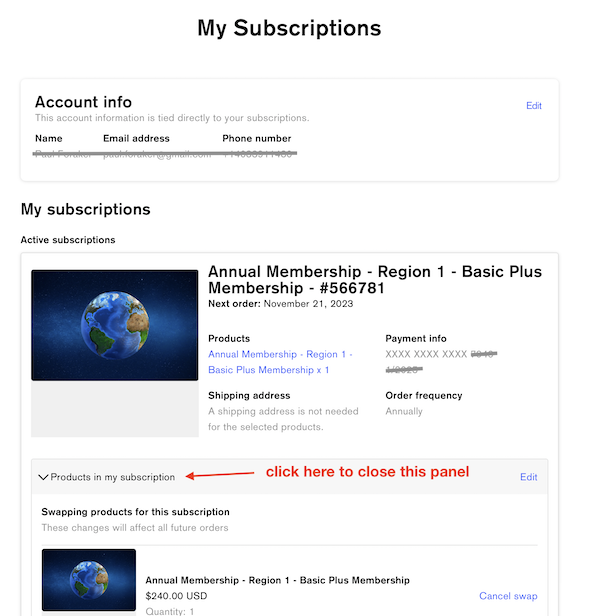
Step 4: Open Payment Information & Click the Button

After you click the CHANGE PAYMENT INFORMATION button, the store will send you an email with a link to a secure page where you can update your credit card information.
© 2023 Arica Institute, Inc. All rights reserved.
Arica and Universal Logos are registered trademarks of Ichazo, LLC.
Arica and Universal Logos are registered trademarks of Ichazo, LLC.